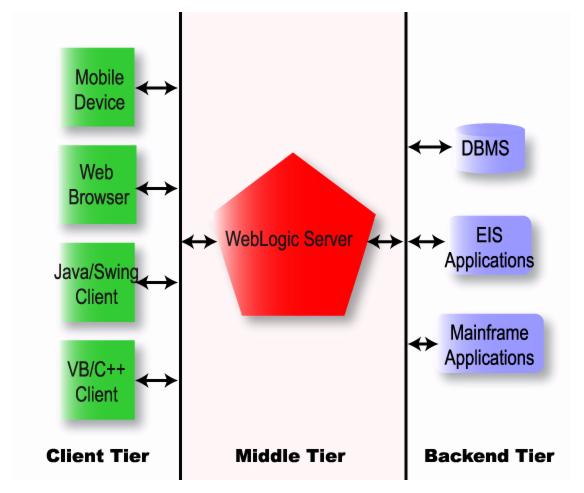Embark on a journey into the realm of WebLogic Server, a powerful tool that has revolutionized the way applications are deployed and managed. From its humble beginnings to its current state-of-the-art features, this topic delves into the intricacies of WebLogic Server, offering insights that will captivate and inform readers.
As we delve deeper, we will uncover the installation process, configuration best practices, application management techniques, and security features that make WebLogic Server a top choice for businesses worldwide.
Introduction to WebLogic Server
WebLogic Server is a Java-based application server developed by Oracle Corporation. It is designed to provide a platform for developing, deploying, and managing enterprise-level Java EE applications.WebLogic Server has evolved over the years to become one of the most widely used application servers in the industry.
It was initially developed by WebLogic, Inc., which was later acquired by BEA Systems. In 2008, Oracle acquired BEA Systems, thus taking over the development and maintenance of WebLogic Server.
Key Features of WebLogic Server
- Support for Java EE Standards: WebLogic Server supports the latest Java EE standards, ensuring compatibility with a wide range of Java applications.
- High Availability and Scalability: WebLogic Server offers features like clustering, load balancing, and failover to ensure high availability and scalability for enterprise applications.
- Security: WebLogic Server provides robust security features, including support for SSL, data encryption, and role-based access control.
- Management and Monitoring: WebLogic Server comes with a comprehensive set of management and monitoring tools to monitor application performance and manage resources efficiently.
- Integration Capabilities: WebLogic Server offers seamless integration with other Oracle products and third-party applications through APIs and connectors.
Installation and Configuration
To get started with WebLogic Server, you need to follow a series of steps to install and configure it properly. This ensures that your server runs smoothly and efficiently, meeting your application's needs.
Installation Process
Installing WebLogic Server involves the following steps:
- Download the WebLogic Server installer from the official Oracle website.
- Run the installer and follow the on-screen instructions to set up the server.
- Choose the installation directory and configure any additional settings as needed.
- Complete the installation process and verify that WebLogic Server is up and running.
Best Practices for Configuration
When configuring WebLogic Server, consider the following best practices:
- Optimize JVM settings to improve performance and resource utilization.
- Secure your server by enabling SSL, setting up user authentication, and configuring firewall rules.
- Monitor server health and performance using tools like Oracle Enterprise Manager.
- Regularly update WebLogic Server to ensure you have the latest security patches and enhancements.
Setting up Domains, Servers, and Clusters
To set up domains, servers, and clusters in WebLogic Server, follow these steps:
- Create a domain to define the configuration, security, and deployment settings for your applications.
- Add servers to your domain to handle incoming requests and manage application resources.
- Set up clusters to distribute workload across multiple servers for better performance and scalability.
- Configure load balancing and failover mechanisms to ensure high availability and reliability.
Managing Applications
Managing applications on WebLogic Server involves deploying, monitoring, troubleshooting, scaling, and load balancing to ensure optimal performance and reliability.
Deploying Applications
When deploying applications on WebLogic Server, you can use the WebLogic Server Administration Console or command-line tools like WebLogic Scripting Tool (WLST). Here are the steps to deploy an application:
- Access the Administration Console or use WLST to deploy the application.
- Choose the deployment targets where the application will run.
- Configure any necessary settings like data sources, security configurations, and environment variables.
- Start the application to make it available for use.
Monitoring and Troubleshooting Applications
Monitoring and troubleshooting applications on WebLogic Server is essential to identify and resolve issues quickly. Here are some key points to consider:
- Use tools like WebLogic Server Administration Console, WLST, and monitoring scripts to monitor application performance.
- Check logs for errors and exceptions to troubleshoot issues effectively.
- Analyze performance metrics to identify bottlenecks and optimize application performance.
- Utilize diagnostic tools provided by WebLogic Server to diagnose and resolve application problems.
Scaling and Load Balancing Applications
Scaling and load balancing applications on WebLogic Server help distribute workload efficiently and ensure high availability. Here's how you can scale and load balance applications:
- Configure WebLogic Server clusters to distribute incoming requests among multiple server instances.
- Use dynamic clusters to automatically scale in or out based on workload demands.
- Implement load balancing algorithms like Round Robin or Weighted Round Robin to evenly distribute traffic.
- Monitor cluster health and performance to ensure optimal load balancing and scalability.
Security in WebLogic Server
WebLogic Server offers a range of security features and options to ensure the protection of applications and data. These features help in safeguarding against unauthorized access and potential threats, making it a secure environment for running critical applications.
Security Features and Options
- Authentication: WebLogic Server supports various authentication methods such as username/password, certificate-based, and LDAP authentication, ensuring only authorized users can access the applications.
- Authorization: Role-based access control allows administrators to define roles and permissions for users, restricting access to specific resources based on their roles.
- Secure Sockets Layer (SSL): SSL encryption provides secure communication over the network, protecting data in transit between clients and the server.
- Security Realms: By configuring security realms, administrators can define security policies, users, groups, and roles, ensuring a structured approach to security management.
- Secure Communication: WebLogic Server supports secure communication protocols such as HTTPS, SSL, and TLS to encrypt data transmission and prevent eavesdropping.
Best Practices for Securing Applications
- Implement strong password policies and ensure regular password updates to minimize the risk of unauthorized access.
- Enable auditing and logging to track and monitor security events, helping in identifying potential security breaches.
- Regularly update and patch WebLogic Server to address security vulnerabilities and ensure the latest security fixes are in place.
- Restrict access to sensitive resources by implementing fine-grained access controls based on roles and permissions.
Configuring SSL and Encryption
- To configure SSL for WebLogic Server, administrators need to generate SSL certificates, configure SSL ports, and enable SSL protocols and algorithms.
- Enable encryption for data transmission by configuring SSL settings in WebLogic Server, ensuring secure communication between clients and the server.
- Regularly update SSL certificates and keys to maintain the security of encrypted communication channels.
Closing Notes
In conclusion, WebLogic Server stands as a cornerstone in the world of application servers, offering a robust platform for deploying, managing, and securing applications with ease. Dive into the world of WebLogic Server and unlock a realm of possibilities for your business or projects.
Helpful Answers
How do I install WebLogic Server?
To install WebLogic Server, you need to download the installation files from the official website and follow the step-by-step instructions provided in the installation guide.
What are the key features of WebLogic Server?
Some key features of WebLogic Server include robust application deployment capabilities, advanced monitoring tools, and seamless scalability options.
How can I secure my applications on WebLogic Server?
You can secure your applications on WebLogic Server by implementing best practices for security, configuring SSL, and encryption for data protection.